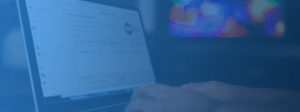5 Best Practices for Successful Data Migration in Financial Services
In 2022, Morgan Stanely was fined $35 million by the SEC for failing to protect customer data.
This failure happened because the financial services firm did not wipe sensitive client data from hard drives after a major data migration project. The devices with customer data were resold, leading to a data breach. The interesting part? They were probably really confident about that data migration project and chalked it up as a success until the issue came out.
This shows how a seemingly successful data migration project can result in massive losses for an organization, if every single detail is not outlined and executed to perfection. In this case, they should have had strategies in place to secure data throughout the entire migration process, including proper disposal of old hardware.
And that’s just one example.
Data migration, especially in the financial services sector, is a huge undertaking with the organization’s reputation and financial wellbeing at stake. You need to maintain data integrity, compliance, and operational continuity throughout the migration project, and there are multiple risks that have to be mitigated at every stage. The good news is, there are tactics and tools at your disposal that can help you migrate data at scale, without breaching any regulations or causing downtime.
By inventorying data sources, assessing data quality, evaluating data structures, and choosing appropriate migration strategies, you too can mitigate risks and ensure a successful transition to new systems.
1. Inventory All Data Sources
By cataloging every data source, you ensure that no critical data is overlooked during the migration. You avoid data loss, perform precise mapping of data from old to new systems, find dependencies between systems, and identify risks. All this information will help you maintain data integrity, avoid breaking critical processes or workflows, and adopt better risk mitigation strategies.
For example, if you identify a legacy system that stores customer transaction histories, you can ensure this sensitive data is properly encrypted during transfer, mapped correctly to the new system’s schema, and any dependent applications that rely on this data are updated accordingly. This will prevent service disruptions and maintain compliance with financial regulations.
To inventory all data sources:
- Identify All Data Repositories: Catalog every database, application, and system where data is stored, including legacy systems, cloud storage, and third-party platforms. Use tools like Alation and Collibra Data Governance for cataloging data assets, and Postman for cataloging APIs that interact with data sources.
- Map Data Flows: Document how data moves between systems, identifying both automated and manual processes. This will help in understanding data dependencies and potential bottlenecks. Use tools like Collibra Data Lineage and Apache Atlas that help track and visualize the flow of data in your ecosystem.
2. Assess Data Quality
Once you know where all the data lives and how it flows within your organization, it is time to assess data quality. By assessing data quality before the migration, you make sure that only accurate, consistent, and complete data is transferred. This way, you reduce the risk of errors, minimize business process disruptions, and have access to clean, high-quality data after migrating to the new system.
For example, suppose you’re migrating customer transaction data from a legacy system to a new financial platform. You discover that some records have missing fields like transaction dates and customer IDs, and others contain duplicated entries due to past system errors. By identifying these issues before the migration, you can take corrective actions, such as filling in missing data where possible, removing duplicates, and standardizing data formats. As a result, the migration process becomes smoother, and the new system operates efficiently with reliable, high-quality data.
To assess data quality, you have to do:
- Data Profiling: Use automated tools to profile the data. Tools like Data Ladder assess data accuracy, consistency, and completeness. They find anomalies such as missing values, duplicates, inconsistent formats, and outdated records, and give you a clear picture of where you stand in terms of data quality.
- Data Classification: Categorize data by its importance and sensitivity. This helps prioritize data that needs more stringent validation and security measures during migration. Use tools like Spirion and Varonis to identifies and classifies sensitive data in all databases across your ecosystem.
3. Evaluate Data Structure and Formats
Evaluating data structure and formats helps you ensure compatibility between systems, maintain data integrity and consistency, optimize the migration process, enhance security, and facilitate post-migration validation.
For example, suppose you’re migrating a customer relationship management (CRM) database from an on-premises system to a cloud-based platform. The on-premises system stores customer names as a single field (e.g., “John Doe”), while the new cloud platform requires separate fields for first name and last name.
By evaluating the data structure and formats beforehand, you identify this discrepancy. You then plan a data transformation process to split the full names into separate first and last name fields during migration. Additionally, you discover that the on-premises system uses a different date format (MM/DD/YYYY) than the new platform (YYYY-MM-DD), so you prepare to convert date formats accordingly. This way, you prevent issues like corrupted records and mismatched data, and simplify post-migration validation, as the data structure now aligns with the new platform’s requirements.
To evaluate data structure and formats:
- Review Data Formats: Identify the formats in which data is stored (e.g., CSV, XML, JSON, SQL). Note any non-standard formats that may require transformation during migration. Use tools like Apache NiFi that detect data formats like CSV, JSON, XML, and many others. These tools also provide real-time data format conversion and transformation capabilities.
- Assess Data Schema: Document the schema for each data source, including table structures, relationships, and constraints. Identify discrepancies between schemas across different systems. Use tools like SchemaSpy, an open-source tool that generates interactive HTML documentation for database schemas, including tables, relationships, and constraints. It supports reverse engineering of database structures.
4. Choose a Suitable Migration Strategy
There are six common types of migration strategies, each with their own pros, cons, and use cases. Use the following chart to choose one suited to your needs:
| Migration Strategy | Description | Advantages | Disadvantages | Use Case |
| Big Bang Migration | The entire data set is moved from the source to the target system in a single operation. | – Quick transition. – All data is available in the new system at once. | – High risk. – Significant disruption if issues occur. – Requires extensive preparation and testing. | Suitable for smaller systems or when a short downtime is acceptable and extensive testing has been completed. |
| Phased Migration | Data is moved in stages over a longer period. Different segments or modules are migrated separately. | – Reduced risk. – Issues can be identified and resolved in smaller phases. – Minimizes business disruption. | – Longer process. – Complex to manage. – Requires coordination between old and new systems. | Ideal for large, complex systems where minimizing risk and disruption is critical. |
| Parallel (Pilot) Migration | Old and new systems run concurrently for a period. Data is migrated, and both systems are used in parallel until the new system is validated. | – Minimizes risk. – Allows real-time testing and validation. – Users have access to both systems. | – Requires more resources. – Complex to manage data consistency between systems. | Best for high-stakes migrations where the new system needs extensive testing before full adoption. |
| Hybrid Migration | Combines elements of big bang and phased approaches. Some data is migrated in a single large operation, while others are moved in phases. | – Balance between speed and risk. – Critical data can be migrated quickly. – Less critical data can be phased in gradually. | – Challenging to manage. – Requires careful planning to avoid disruptions. | Useful when different parts of the data have varying levels of criticality and urgency. |
| Incremental (Trickle) Migration | Continuously moves small amounts of data from the source to the target system over time, often in real-time. | – Greatly reduces risk of data loss. – Minimizes downtime. – Allows ongoing operations. | – Takes a long time. – Complex to manage data synchronization. | Effective for large data sets where ongoing operations cannot be disrupted, and data integrity is critical. |
| Swing (Cutover) Migration | Uses a temporary system as an intermediary to migrate data between the old and new systems. | – Simplifies migration. – Allows for data transformation, validation, and cleaning in a buffer system. | – Requires additional infrastructure. – Adds an extra step to the migration process. | Ideal when data transformation or cleaning is needed and can be done in an intermediary system. |
Phased, parallel (pilot), incremental, and hybrid migrations are the most commonly used strategies in the financial services industry. These strategies are favored because they provide the necessary balance between minimizing risk, ensuring data integrity, maintaining regulatory compliance, and minimizing disruptions to business operations. Here are some examples of how these strategies are used:
- Phased: Phased migration is widely used because it allows financial institutions to migrate data and systems in smaller, controlled stages. It is commonly used for core banking system upgrades, CRM migrations, and rolling out new financial products across different regions or branches.
- Parallel (pilot): Parallel migration is preferred for high-stakes projects where the new system needs to be thoroughly tested in a real-world environment before fully replacing the old system. Both systems are run at the same time and their performance is compared. This strategy is used in migration of trading platforms, payment processing systems, and customer-facing applications where zero downtime and accuracy are critical.
- Incremental: Incremental migration is favored for large-scale data migrations where the goal is to minimize downtime and maintain ongoing operations without significant disruptions. This strategy is used for data warehousing migrations, migrating historical transaction data, and moving to cloud-based analytics platforms.
- Hybrid: Hybrid migration strategies are used when different parts of the system or data have varying levels of criticality, so part of the data is moved using one strategy and the rest with another. For example, critical financial data can be moved quickly using a big bang approach, while less critical data or systems can be migrated in phases.
5. Conduct a Pilot Migration
While we just discussed all major types of migration strategies, we recommend using a parallel/pilot migration strategy. That’s because companies in the financial services industry deal with personally identifiable customer information, and need to maintain continuous, uninterrupted operations.
A pilot migration helps ensure a smoother, more successful transition to the new system. It safeguards business continuity and data integrity, and significantly reduces the risk associated with data migration.
Moving a small segment of data to the new system allows for comprehensive testing, ensures compliance and security, facilitates user adoption, and provides a fallback option in case there are issues with your tools or strategy.
To conduct a pilot migration:
- Clean and prepare the data for migration.
- Set up the new system environment, and make sure it’s configured to mirror the production environment as closely as possible.
- Perform a complete backup of the data and systems involved in the pilot so you can restore them if needed.
- Migrate the selected data or systems to the new environment.
- Run the new and old systems in parallel, allowing users to access both.
How Data Ladder Helps Financial Services Companies With Data Migration
Data migration in the financial services industry requires precision, compliance, and data integrity. Data Ladder offers comprehensive tools that significantly enhance the migration process and address the unique challenges of the industry.
1. Data Profiling
Before migration, you have to understand the quality and structure of the existing data. Data Ladder’s profiling tools provide a detailed analysis of data completeness, consistency, and accuracy. This helps financial institutions identify and rectify issues like missing fields, duplicate records, and inconsistent formats. This way, only high-quality data is transferred to the new system. Through data profiling, you also maintain data integrity and compliance with industry regulations.
2. Data Cleansing and Standardization
Financial data often comes from multiple sources and may contain errors or inconsistencies. Data Ladder’s data cleansing capabilities allow companies to standardize and clean data across various formats. This process ensures that all data is uniform, accurate, and ready for migration. It also reduces the risk of errors that could disrupt financial operations.
3. Data Matching and Deduplication
One of the biggest challenges during data migration is ensuring that data is consistent and free from duplicates. Data Ladder’s advanced matching algorithms help financial services companies identify and merge duplicate records. This helps you make sure that each customer or transaction is represented only once in the new system. This process is essential for maintaining accurate and reliable data, which is critical for compliance and operational efficiency.
4. Address Verification
Data Ladder’s address verification tools standardize and verify addresses against official databases, ensuring that all customer records are up-to-date and accurate. This improves the quality of data being migrated and enhances customer satisfaction by reducing errors in communications.
By using Data Ladder’s comprehensive suite of tools, financial services companies ensure a smooth, accurate, and compliant data migration process, ultimately safeguarding business continuity and enhancing data integrity.
Want to see Data Ladder in action? Download it for free and try it today. Or, learn more about what we can do for financial services organizations.