Merge purge software
A highly customizable merge purge solution for attaining the golden record by detecting duplicates and designing prioritized list of merge purge rules that control master record selection and conditional record overwriting.
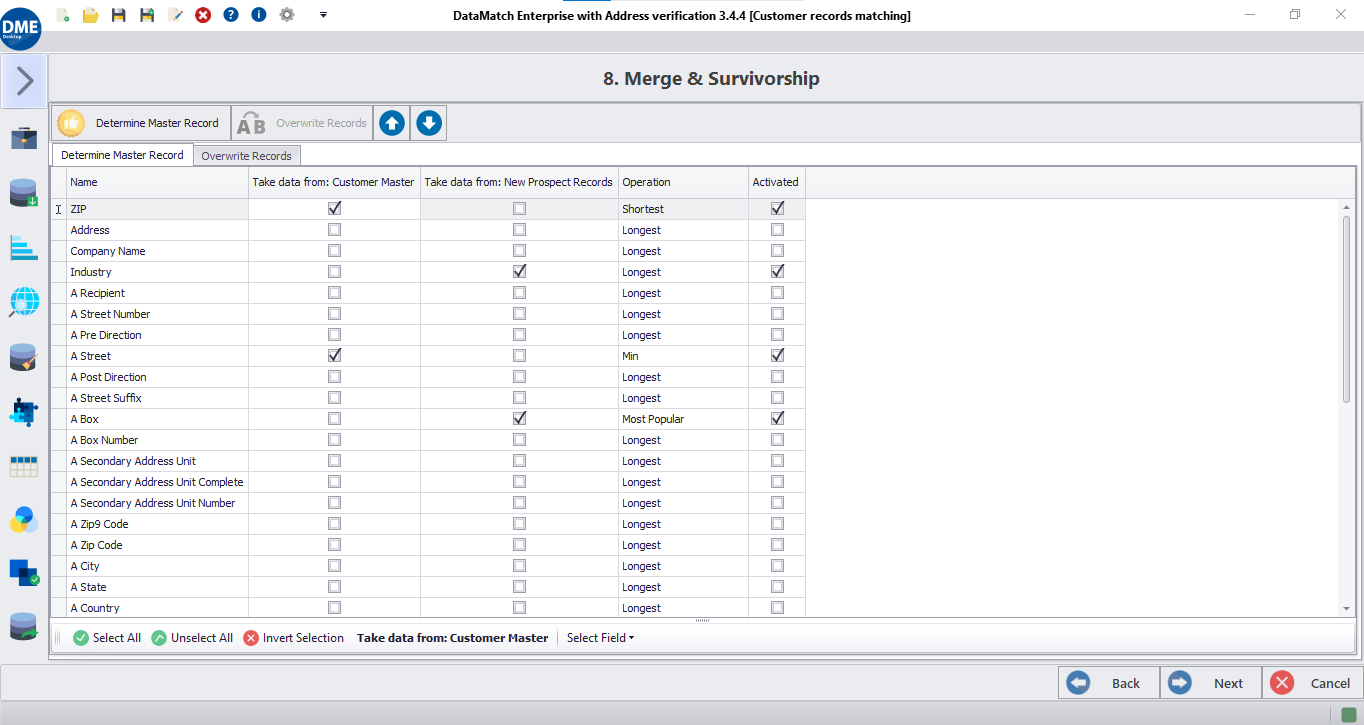
Trusted By





Trusted By





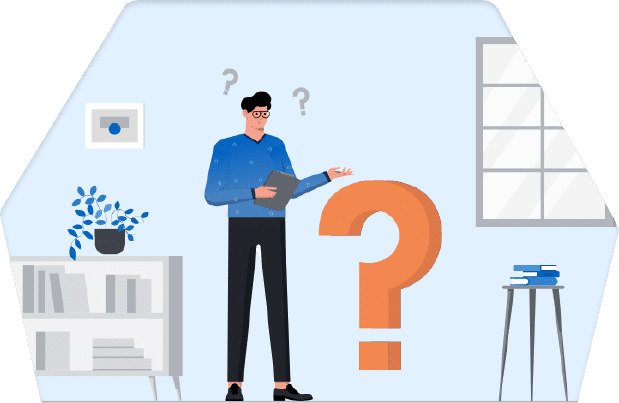
DEFINiTION
What is merge and purge?
A merge purge software screens all data records residing across multiple data sources, recognizes duplicate records, and allows you to build survivorship rules that automatically merge or remove duplicates.
As the average enterprise uses 65+ different data sources to store entity records relating to customers, vendors, or products, a merge purge software can add huge value to the process of creating a single source of truth for your organization.
Benefits
Why do you need a merge purge tool?
Overcome structural differences across datasets
Bring data together to resolve differences in terms of content (sematic and syntactic) and structure (data types and formats).
Use automated field mapping
Intelligently map fields and reduce the hassle of manually assessing and renaming fields across disparate sources.
Attain complete customer profile
Design personalized experiences by evaluating the holistic view of a customer’s behavioral patterns and preferences.
Control unique record selection
Create custom merge and survivorship rules for deciding the fields to be prioritized for unique record selection.
Avoid data loss during merge purge
Prevent data loss and ensure retention of the most accurate and comprehensive view of an entity after deduplication.
Streamline data-driven decision making
Uncover business insights that give an accurate, complete, and consistent view of brand image, perception, and experience.
Features
What DME’s merge purge software can do for you?
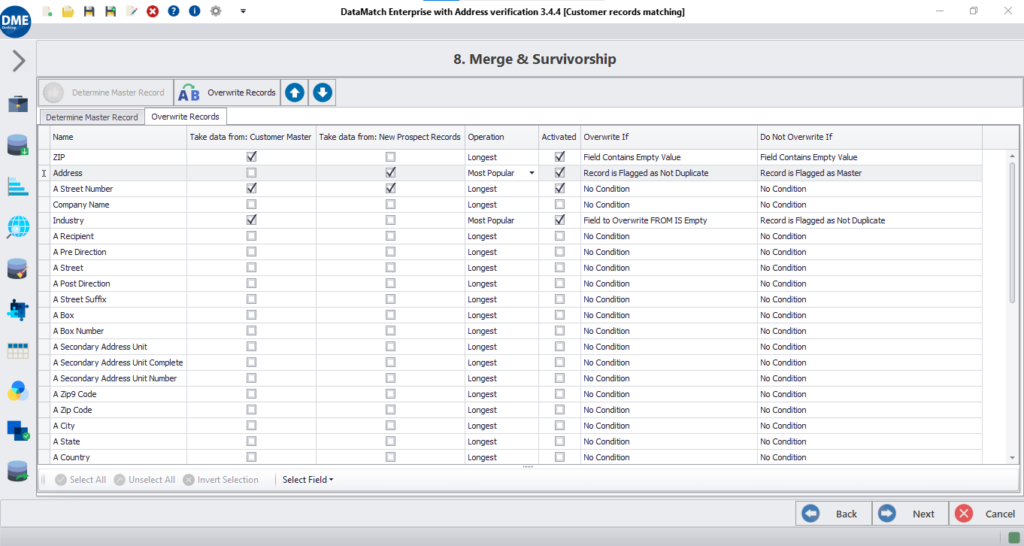
There’s more
What else do you get out of the box?
- Live preview of merged/purged data
- In-built data profiling, cleansing, and matching
- Unique and duplicate record selection
- Prioritized rules configuration
- Scheduler for automated merge purge
- Conditional merging and overwriting rules
- Color-coded view of merge purge operations
- Multi-format support for exporting results
User roles
A tool made for everyone

Data analysts

Business users

IT Professionals

Novice users
Features
We take care of your complete DQM lifecycle
Import
Connect and integrate data from multiple disparate sources
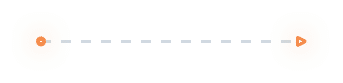
Profiling
Automate data quality checks and get instant data profile reports
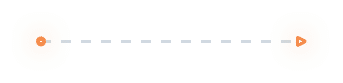
Cleansing
Standardize & transform datasets through various operations
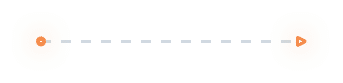
Matching
Execute industry-grade data match algorithms on datasets
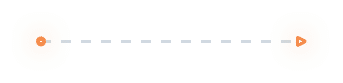
Deduplication
Eliminate duplicate values and records to preserve uniqueness
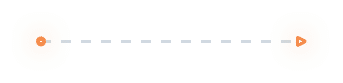
Merge & purge
Configure merge and survivorship rules to get the most out of data
Want to know more?
Check out DME resources

Merging Data from Multiple Sources – Challenges and Solutions
Oops! We could not locate your form.

The Truth About Data as a Service (DaaS): Why It All Breaks Without Data Matching
Everyone’s Talking About DaaS, Few Are Ready for It The concept of Data as a Service (DaaS) is having its moment. On paper, it’s easy

Big Data Analytics Is Booming – But Is Your Data Ready for It?
Amazon generates 35% of its revenue from data-powered recommendations. Netflix enjoys an 89% retention rate by personalizing every experience using viewer behavior, preferences, and interaction

The Truth About Data as a Service (DaaS): Why It All Breaks Without Data Matching
Everyone’s Talking About DaaS, Few Are Ready for It The concept of Data as a Service (DaaS) is having its moment. On paper, it’s easy

Big Data Analytics Is Booming – But Is Your Data Ready for It?
Amazon generates 35% of its revenue from data-powered recommendations. Netflix enjoys an 89% retention rate by personalizing every experience using viewer behavior, preferences, and interaction

Data Ethics in the Age of AI: Why Responsible Matching Matters More Than Ever
When AI systems deliver inaccurate or inequitable results, many people immediately assume that something went wrong in the algorithms. Rarely do we look upstream –







































