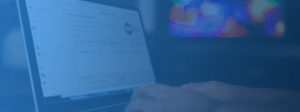This scenario usually happens when Win10 runs a backup of your data in the background. Synching to Cloud Storage
as well may cause Wordsmith to freeze, please see the following workaround.
Steps:
-
- Go to Settings
- Click on Update and Security
- Click on Backup
- in Automatically Back up my files, click on OFF
When the steps are completed, close DME and reopen. Continue to your project and open Wordsmith to apply your changes.