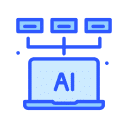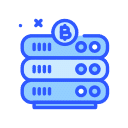Ever found yourself in the middle of a campaign or regulatory compliance report only to find your efforts wasted by the sheer number of typos, omissions, system-led errors and varied formats due to a lack of file naming and format conventions in your data sources?
You’re not alone.
Erroneous CRM and database data due to data inconsistencies and quality issues can render any reporting or campaign activity worthless and prompt the need to routinely fix data at scale.
For this, a data scrubbing software can help organizations enhance the quality and consistency of their data to meet a variety of business outcomes.
This is an in-depth guide on what a data scrubbing tool is, what to consider when choosing one, and the mistakes and best practices to keep in mind when carrying out an enterprise-wide data scrubbing project.
What is Data Scrubbing?
Data scrubbing, also known as data cleansing, refers to the activity of eliminating or fixing data errors such as missing, invalid, incomplete, incorrectly formatted or duplicate entries. Data scrubbing is vital to help companies resolve critical errors and enhance the quality and consistency of their data to meet intended business outcomes such as:
- Meeting compliance requirements
- Improving brand reputation
- Increasing customer satisfaction
- Enhancing marketing campaign responses and much more
What Does Data Scrubbing Involve?
Data scrubbing involves utilizing a variety of steps to scrub or remove data errors including:
- Data standardization: normalizing varied formats of name, address, and other fields across multiple data sources.
Example: standardizing the name format of First Name Initial_Last Name (‘J. Edwards’) to First Name_Middle Name_Last Name (‘John Michael Edwards’). - Data cleansing: correcting fields with incorrect casing, typos, leading spaces, and spelling errors.
Example: changing ‘MARGAREt’ to ‘Margaret’ or ‘Thomav’ to ‘Thomas’ or ‘Dav d’ to ‘David’. - Data deduplication:identifying and removing duplicates within or across sources and selecting the right entry as a golden or master record.
Example: removing the entry ‘Isaac Jones’ and keeping the entry ‘Isaac M. Jones’ as the master record.
What to Consider When Choosing a Data Scrubbing Software?
A data scrubbing tool must have the right capabilities to address the needs of your organization and business scenario. Here are a few you should consider.
1. Import relevant files and databases
Data integration is the first step to ensuring any data scrubbing activity can be carried out across your known data sources and systems. Data scrubbing tools should first and foremost be able to ingest the relevant files (CSV, Excel, TXT) and databases (MySQL, SQL Server, Oracle, IBM DB2) as well as APIs to connect to web applications.
2. Inspect data errors and inconsistencies
Prior to data scrubbing, it is vital the software has a data profiling module to be able to identify and highlight a wide variety of errors and potential problem areas that could surface if the errors are left unaddressed. This can allow companies to shorten the implementation cycle by saving hours’ worth of efforts in finding and fixing errors after carrying out deduplication or entity resolution tasks.
3. Data normalization
The variances in formats arise due to each data source having its own format rules (or lack thereof). For this reason, out-of-the-box name and address parsing and text standardization features can allow users to standardize chosen fields right away. Furthermore, the feature to store and access custom libraries can also accelerate data standardization across larger datasets.
4. Perform scrubbing in batch or real-time
A data scrubbing software can help reduce manual efforts owing to the lack of coding or scripting involved. However, what sets a scrubbing software apart from others is the option to run jobs in batch and real-time.
In batch jobs, the data cleansing activities can be configured to run on a timely or recurring basis for a large dataset in batches. Real-time jobs, on the other hand, can enable you to automate API-based workflows to ensure jobs are run as soon as data is fetched in real-time.
3 Data Scrubbing Mistakes to Avoid
Fixing data errors in minimal time is vital for organizations. However, certain mistakes or blunders can lead to unnecessary delays in scrubbing data. These are as follows.
1. Proceeding with data cleansing prior to profiling: Going head-first into fixing data errors is likely to lead you to overlook a laundry list of inconsistencies that could pose issues during matching and deduplication processes, resulting in more man-hours spent. By creating a profile of errors first, users can address data quality issues first and save time without having to iterate between deduplication and cleansing tasks back and forth.
2. Leaving data scrubbing tasks to IT personnel only:Data scrubbing tools have become more intuitive to enable non-technical business users to carry out data quality tasks with little or no training. However, if only technical users are left to do data cleansing, their lack of knowledge in what constitutes relevant data in a field such as marketing or healthcare might cause them to remove fields that can prove valuable in the future. For example, a marketing manager would be better informed about what data points to consider as valuable, relevant, and accurate to enhance campaign performance than a data analyst or engineer.
3. Not appending missing values: businesses must also account for null values when cleaning data. While the first approach could be to remove null values completely, it can cause businesses to lose vital information that can prove useful later. As an alternative, the missing values can be overwritten with an available value.
5 Best Practices for Data Scrubbing
Making the most of data scrubbing involves adopting a blend of process and technology changes. Here are a few best practices to keep in mind before starting a data scrubbing exercise.
1. Create a data quality roadmap
Defining the scope of your data scrubbing activities as part of a larger data quality plan or strategy is your best bet for achieving the intended data outcomes. This can involve outline the desired benefits and expected return on investment, roles and responsibilities of data stewards and subject matter experts, as well as which data fields to be cleansed, removed, or saved for later in both short and long-term.
2. Set data quality rules
Once a roadmap is finalized, the next step is to create data quality rules that comprise of file naming and format conventions. These can include questions such as:
- What is the correct format for name fields? (e.g., First Name-Last Name format or First Name-Middle Name-Last Name)?
- Should empty values be replaced with another value for survivorship?
- Should duplicate values be exported to another destination or removed altogether?
After the rules are defined, educate all employees to store information accordingly. Web forms and contact data in CRM and Excel files should be recorded as per the new policy to prevent any variances in data quality.
3. Identify and import all relevant known sources
Scrubbing data errors within a single data source is common. However, enterprises with multiple business units or with operations spanning different locations may want to clean dirty data across millions of records. An example of this could be the marketing department of a call center operations in multiple cities each with its own database and Excel list containing name and address records.
Make sure to account for all data errors residing in your CRM database, Excel files, database management systems such as SQL Server and Oracle or even web applications.
4. Profile and cleanse data
After importing all sources, carry out a data profiling activity to highlight key problem areas that need addressing before proceeding onto cleansing and scrubbing stages. These can include the following:
- Missing values
- Spelling errors
- Incomplete and incorrectly formatted entries
- Leading and trailing spaces
- Numbers with letters and letters with numbers
- Punctuation errors and much more
Based on this audit, you can then proceed to cleaning the errors using any one of the data scrubbing tools’ transformations or formatting features to fine tune the data as per your data quality objectives.
5. Identify and remove duplicate entries
Organizations often come across duplicates when data is combined from multiple departments, clients, cost centers, and operational units.
Identify duplicate entries based on the matching criteria you use and the resulting match score. Erring on the side of false positives is recommended as it can allow you to manually verify which records can still be highlighted as matches later after which the right records can be marked as either golden or duplicate.
Using DataMatch Enterprise for Data Scrubbing
An enterprise-ready data scrubbing software such as Data Ladder’s DataMatch Enterprise (DME) has the suite of features to inspect, reconcile and remove data errors at scale in an intuitive and affordable manner. To get an in-depth walkthrough of how DME can address data quality errors, click here.