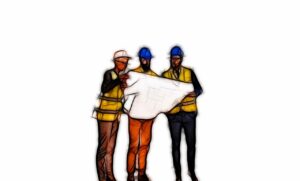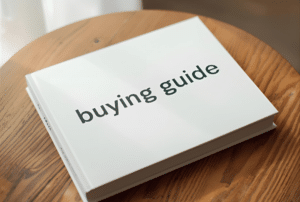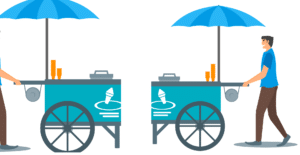Last Updated on November 24, 2025
Choosing the right vendor matching software is only half the challenge. The real value comes from how well you implement it.
When done well, it transforms your vendor master from a messy liability into a dependable business asset. But when mishandled, it becomes another expensive system no one trusts. Unfortunately, the latter scenario is more common.
Too many organizations invest in vendor record matching software only to see it underperform, not because the solution was flawed, but because the implementation was.
Why Implementation Matters
You can buy the most capable vendor data matching software on the market, but if it doesn’t fit well into your pipeline or ignored by users, it won’t move the needle.
Implementation is where technology meets real-world complexity. It is the part of the process that decided whether your vendor master becomes clean and reliable, or remains a constant source of friction. The right plan, people, and process make all the difference.
Here’s how to implement a vendor matching engine the right way.
Step-by-Step Guide to Implementing Vendor Matching Software
1. Set Clear Objectives and Success Metrics
Vendor matching projects fail most often at the very beginning when there’s no shared understanding of what “success” means.
Start by defining what success looks like for your team or organization. Are you trying to eliminate duplicate vendor records in your ERP? Improve payment accuracy? strengthen visibility across procurement? Or all of it?
Why it matters:
Vendor matching engines aren’t plug-and-play tools. Without a defined scope and measurable KPIs, teams lose focus quickly, and might even optimize for the wrong things from the beginning, such high match volumes with low precision, or overly strict rules that miss real duplicates. Clear goals ensure your matching engine configuration is aligned with business value, not just technical correctness
What to do:
Clarify the business drivers behind the project. Are you trying to:
- Eliminate duplicate vendor records before a system migration?
- Reduce compliance risk in supplier vetting?
- Improve procurement cycle time by consolidating vendor data across regions?
Translate those drives into clear, precise, and measurable targets, such as:
- Reduce duplicate vendor records by 85% within 3 months
- Achieve over 90% first-pass match rate by the end of the next quarter
- Cut vendor onboarding time by 30% by the end of the year
2. Assess the Quality of Your Vendor Data
Before you bring in any supplier matching engine, take a hard look at your existing vendor data. A thorough assessment provides the baseline to measure improvements after implementation.
Why it matters:
Matching accuracy depends on the quality of your data. Poor input leads to poor results, no matter how powerful the vendor matching algorithm is. But you can’t fix what you can’t see. Therefore, it’s essential to first identify the issues in your data before you can formulate a strategy to fix them.
A proper audit also helps you:
- Estimate the effort needed for cleanup
- Decide which systems to integrate first
- Prioritize high-value data sources (like the AP master)
What to do:
- Profile your data to find duplicates, inconsistencies, missing fields or outdated records.
- Look for issues like:
Missing tax IDs
Varied address formats
Duplicate supplier entries across systems
Legacy system artifacts, such as placeholder vendor names like TBD or TEST
- Identify which systems contain overlapping vendor records
3. Build a Cross-Functional Implementation Team
Vendor data touches multiple departments, so a matching engine should never be implemented in a silo. It should be a joint effort across data, finance, procurement, and IT teams.
Why it matters:
Without input from each department that works with vendor data, you risk technical gaps or business misalignment that slow adoption. Cross-functional ownership builds accountability and ensures the tool also works in practice, not just in theory.
Best practices:
- Include data owners who understand vendor realities
- Assign data stewards or quality analysts to validate match results
- Involve system admins to handle integrations and automation
- Engage business users who rely on clean vendor data daily
4. Cleanse and Standardize Before Matching
No matching algorithm can compensate for dirty data. Before you run the first match job, cleanse and standardize input fields.
Why it matters:
Fixing data errors and inconsistencies before matching helps prevent false positives and missed matches.
Best practices:
- Standardize naming conventions across source systems, like Inc. vs Incorporated, Co. vs Company
- Remove non-informative strings like vendor or supplier
- Fix typos and align identifiers, like tax IDs and registration numbers
- Deduplicate obvious outliers manually to prevent skewing your matching logic
- Define golden sources where certain fields (e.g., DUNS number, tax ID) are considered authoritative
If your chosen solution includes built-in profiling and cleansing features, as Data Ladder’s DataMatch Enteprise (DME) does, use them early to get cleaner inputs and maximize accuracy from the first match job.
5. Configure Matching Rules to Fit Business Logic
Every organization’s definition of a match is different. Finance might prioritize tax ID matches, while procurement might care more about name and location.
Also, not all vendor matching software work the same way. Some use deterministic matching (exact fields), others use fuzzy matching, or advanced rule-based or machine learning models, or all of them. The right strategy for you depends entirely on your data, use case, and risk tolerance.
Why it matters:
Simply because applying a one-size-fits-all rule can mess up results. With the right configuration, the system reflects your business reality, not just technical rules.
Best practices:
- Define matching logic per field
- Use scoring thresholds to separate high-confidence matches (auto-merge), borderline cases (review), and non-matches
- Assign field weights and thresholds that reflect your business logic
- Start with conservative thresholds to favor precision
- Gradually relax them as confidence in the process grows
- Test different configurations before full rollout
- Use blocking and indexing techniques to reduce processing time without sacrificing accuracy
6. Test, Validate, and Refine
Never deploy a matching engine without a controlled test phase. Not only is it risky, but also difficult to unwind if it goes wrong.
Always test, review the results, check false positives, and confirm that duplicates are correctly identified and genuine records aren’t merged.
Why it matters:
Pilots are not just a technical proof of concept. They’re essential to identify:
- Business-specific edge cases
- Gaps in logic or field mappings
- Risks of over- or under-matching in critical workflows
A phased approach allows you to test assumptions, refine logic, and avoid large-scale disruptions. It is through testing that you turn a generic tool into a system tuned precisely to your data realities.
Iterative testing builds confidence in the process and ensures your rules and the system reflect the nuances of your data, not just textbook logic.
How to do it:
- Run pilot tests on smaller, representative datasets.
- Track match quality metrics: precision (true matches/all predicted matches), recall (true matches/ all actual matches), and false positives and negatives
- Have data stewards review both matches and non-matches to ensure the results are accurate
- Document insights, refine rules, and retest
7. Integrate the Matching Engine with Core Systems
Vendor matching can’t exist in isolation. A tool meant to compare and match diverse vendor datasets delivers full value only when it’s embedded in your ecosystem.
When new suppliers are onboarded or existing vendors are updated, your matching engine should instantly check for duplicates before records enter downstream systems. It seems to be common knowledge but, in fact, is one of the most overlooked parts of implementing a vendor matching engine effectively.
Why it matters:
If the tool runs in isolation, you’ll fix duplicates once but recreate them later through disconnected workflows. Smooth integration ensures clean data circulates continuously across ERP, AP, procurement, and MDM systems, keeps your vendor master consistent, and prevents duplicate creation at the source.
Best practices:
- Define when and how matching is triggered, e.g., during vendor onboarding, periodically, or in real-time
- Use APIs or native connectors to sync records bidirectionally
- Trigger duplicate checks during onboarding or vendor updates
- Work with IT to ensure smooth data flow and minimal manual intervention
8. Train Users and Establish Governance
Even the most advanced tool depends on informed users and clear rules. Data teams need to understand how to interpret confidence scores and manage exceptions.
Without ownership and oversight, even the best implementation loses integrity over time.
Why it matters:
User adoption drives long-term success, whereas rules ensure quality maintenance. Without defined roles and processes, data quality erodes over time. With them, matching turns from a one-time cleanup to a sustained data quality practice.
Best practices:
- Train procurement, AP, and data teams on reviewing and validating matches
- Establish governance rules for who approves ambiguous matches and how conflicts are resolves
- Document change protocols for evolving business logic and rules
- Reinforce data stewardship as an ongoing responsibility, not a one-off project
9. Monitor, Measure, and Optimize Continuously
Matching isn’t a “set it and forget it” process. As new vendors are added, as formats change, and as business needs evolve, your matching engine must adapt or the whole set up will fail.
Why it matters:
Data changes, systems evolve, and suppliers merge, rebrand, or relocate, which can quickly introduce new duplicates or inconsistencies in vendor records. Regular performance reviews and process optimization help maintain the integrity of your vendor master and prevent regression into old data problems.
What to do:
- Assign ownership of vendor matching performance
- Track key KPIs, such as match rate, false positives, and unresolved records
- Schedule regular profiling and matching runs
- Establish feedback loops: track false positives reported by users, monitor exception queues, and refine rules based on user input
- Maintain performance dashboards showing monthly match rates, error trends, manual intervention levels
- Schedule periodic audits to assess whether match logic still reflects current business requirements, fine-tune rules when required, and maintain consistency
- Use built-in dashboards in your vendor matching software (as in DataMatch Enterprise) to visualize trends and identify new issues early.
10. Document the Process for Scalability and Reuse
Every vendor matching implementation is a learning process. Don’t let those lessons live in someone’s inbox or disappear when staff leave. Document everything.
Why it matters:
A well-documented matching software implementation offers insights that can benefit other teams and lays the groundwork for future expansion. In other words, it can make the process repeatable and scalable.
What to do:
- Create internal documentation covering business goals and KPIs, matching logic and scoring thresholds, common exceptions and how they’re handled
- Build templates that can be reused across business units or geographies
- Feed improvements back into procurement, compliance, and supplier onboarding policies
- Build training guides for future team members on how to manage and evolve the engine, not just how to use it
Vendor Matching Best Practices to Get the Most Out of Your System
- Start with high-impact data sources. Tackle your main vendor master first before expanding to satellite systems.
- Document every rule and threshold. Clear documentation ensures transparency during audits or team changes.
- Automate wherever possible. Let high-confidence matches auto-approve while routing ambiguous cases for review.
- But keep oversight. Automation accelerates performance but you shouldn’t remove human checks entirely. Periodic manual audits of the matching output ensure that automation hasn’t introduced subtle biases or systemic errors.
- Align matching with business goals. Don’t just chase perfect match scores, focus on measurable outcomes like faster onboarding and reduced payment errors.
- Encourage feedback loops. Encourage end users and data stewards share insights. Feed this information back into the system to continuously improve accuracy and refine rules as data evolves.
Common Pitfalls in Implementing a Vendor Matching Engine – and How to Avoid Them
- Rushing implementation without data prep. Running matching jobs on unclean or unstructured data produces unreliable results. Always profile, cleanse, and standardize your data before matching. Fixing inconsistencies upfront saves far more time later.
- Over-reliance on default settings. Default thresholds and rule templates may not fit every organization’s data landscape. Totally relying on them may under- or over-match records. Therefore, it’s best to customize thresholds and logic from the start, and test until they align with your business realities.
- Ignoring Integration and Automation. Manual imports and exports slow processes and leave room for errors. Ensure your vendor matching engine integrates smoothly with existing systems to maintain data consistency organization-wide.
- Ignoring change management. Successful implementation depends as much on people as on technology. Train teams on reviewing match results, interpreting confidence scores, and maintaining stewardship practices to ensure long-term data integrity.
- Treating matching as a one-time cleanup. Vendor data regularly changes. Without continuous monitoring, duplicates will creep back into the system and data accuracy will erode over time. Schedule reviews, measure performance, and refine rules regularly to keep your vendor master clean over time.
Vendor Matching Implementation Snapshot: What a Good Platform Should Offer
| Capability | Supported by Data Ladder? |
| Data profiling and cleansing | Yes |
| Exact/fuzzy/rule-based matching | Yes |
| Scoring and confidence thresholds | Yes |
| Real-time and batch processing | Yes |
| Role-based access and permissions | Yes |
| Human-in-the-loop review workflow | Yes |
| Integration with ERP/procurement tools | Yes |
| Audit trail and match traceability | Yes |
How Data Ladder Simplifies Implementation and Ensures Long-Term Success
Every stage of implementing a vendor matching engine outlined above aligns closely with how DataMatch Enterprise (DME) was designed to work.
It supports every stage of implementation by offering:
Comprehensive Data Preparation Capabilities
DME includes built-in profiling, cleansing, and standardization tools to help you detect inconsistencies, missing values, and formatting errors before matching. There’s no need for -party preprocessing.
Multiple Matching Algorithms
Data Ladder’s vendor matching software combines deterministic, fuzzy, and phonetic techniques to identify and link duplicate records across ERP, procurement, and AP systems with audit-ready precision.
Customizable, Transparent Matching Logic:
With DME, you can adjust field weights, thresholds, and match rules with full visibility into how and why records were matched.
No-Code Configuration
DataMatch Enterprise doesn’t just offer configurability of rules; it also makes it very easy to do with its no-code design. Business users can adjust field weights, thresholds, and scoring logic without IT dependency.
Seamless Integration
DME connects easily with your existing data stack and ensures data consistency across the organization.
Scalable Architecture
Whether you’re matching thousands of vendor records or millions, DME delivers accurate results without sacrificing speed.
Stewardship and Continuous Improvement:
Built-in dashboards, confidence scores, and review workflows help teams continuously monitor performance, validate matches, refine logic, and improve results.
In short, DataMatch Enterprise doesn’t just make it easy to implement a vendor matching engine successfully, but also to sustain clean, unified vendor data for the long term. With it, implementation is faster, onboarding is simpler, and vendor data accuracy becomes sustainable.
Final Thoughts: The Real Payoff Is in the Execution
Vendor matching engines only work the way they should when their implementation is guided by practical planning, domain expertise, and continuous refinement.
The steps above aren’t just best practices in theory. They come directly from the trenches of enterprise vendor data projects where success was defined not by the software installed, but by the quality of execution.
If you want your vendor matching initiative to drive real operational and compliance value, focus as much on the framework as on the tool. Because implementation is where the ROI can be won or lost.
A well-implemented vendor matching solution reduces operational friction, prevents costly payment errors, and ensures all teams involved work from a single version of truth.
Looking to explore how vendor data cleansing and record deduplication can work within your existing tech stack?
We’ve helped organizations across procurement, finance, and compliance teams successfully roll out enterprise-grade vendor matching implementations. Talk to our team to see what’s possible in your context.
Related Reading:
Want to learn more about vendor matching software? Here are some related pieces you may want to take a look at: