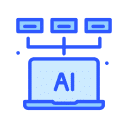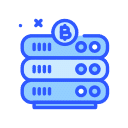Cause: If there were changes made to the table being added to an existing Project, e.g. change of path (where it was saved), or change of file name, will cause this error.
Explanation: Projects are hardcoded with the current folder options that you specify. This happens at the time of project creation. In order to use the updated folder settings, you will need to create a new project.
Solution: To avoid this error, and to use updated folder settings, you will need to create a new project.