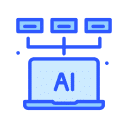-
- To install our latest version of DataMatch Enterprise you need to click this link: Download DataMatch Enterprise
2. To register your software, first, open the application and then click on the registration button.
3. Once you have clicked on the registration button, click on “Copy to Clipboard” and then reply to us with your PC Signature and your chosen registration name to [email protected]. (If you already have the License Key, Launch DME by right-clicking & selecting “run as administrator”).
4. Once you receive the registration key and the name, then copy the key (all in green text) and click on the button “Paste registration info from clipboard”.
5. You will receive a registration key and a registration name.
If your key is approved, a window will pop up with the following “Registration Complete – Thank You!”