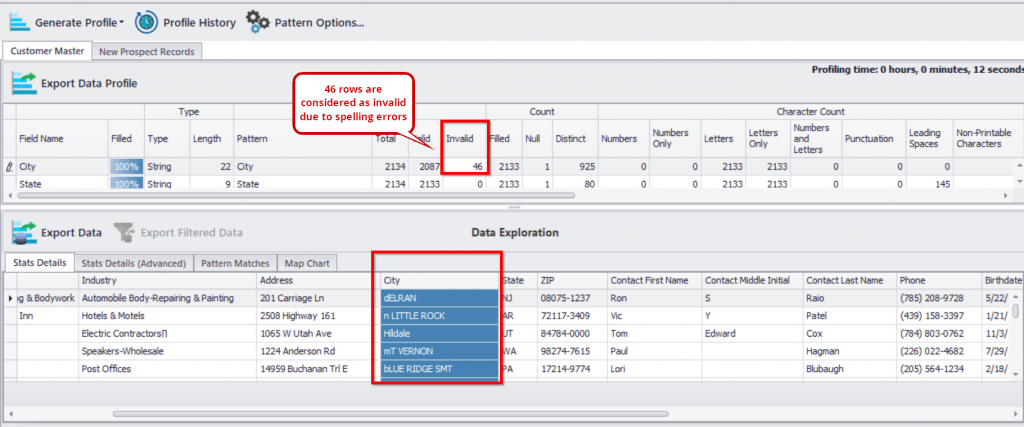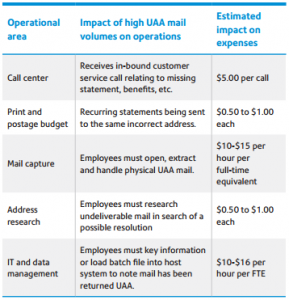Did you know that 8% of deliveries in the U.S. fail the first time, costing businesses an average of $17.20 per package? While there are several reasons behind this, 71% of businesses say that inaccurate delivery addresses are a primary cause. In a survey conducted to understand and address the issue of failed deliveries, 74% of businesses reported that bad address data was causing up to a quarter of their deliveries to fail.
With customer expectations at an all-time high, businesses cannot afford these mistakes. Every failed delivery hits both their bottom line and reputation.
So, how can companies ensure that their customers’ postal addresses are accurate and up to date?
The answer lies in address validation.
What is Address Validation?
Address validation is the process of verifying that a physical address exists in official postal records for a given area. This ensures that the data is usable for mailing and delivery purposes. Common reasons addresses fail to validate include:
- Incomplete Data:Addresses with missing data fields such as state or zip code.
- Inaccurate Data: A misspelling in city name or an incorrect street address can make it difficult to validate an address.
- Non-Existent or Vacant Addresses:Addresses that are vacant, unregistered, or simply do not exist.
Unfortunately, address data issues are one of the most complex data problems that cost companies hundreds of thousands of dollars in return mails, loss of goods, customer dissatisfaction & brand reputation damage.
That said, it’s not impossible to resolve these data issues and validate addresses. It can be done in three steps, and the good thing is you can perform all these three steps using an address validation software like DataMatch Enterprise.
- Address Scrubbing: Cleans messy, inconsistent data for processing through an address standardization tool.
- Deduplication:Identifies and removes duplicate entries from your data records.
- USPS (or Local Postal Authority) Validation: Verifies the cleaned address data against the USPS or other local postal authority databases to provide validated address.
Let’s discuss each of these steps in detail.
What is Address Scrubbing?
Think of address scrubbing as similar to a surgeon scrubbing their hands clean before performing a surgery. When you prepare address data for a mailing list, you need to “scrub” it, meaning, all the errors, inconsistencies and formatting issues need to be taken care of before you can use it.
Take a look at this example of messy address data:
| Name | Address |
| Customer A | 1828 Joy Lane, California, |
| Customer B | 4070 Emily Renzelli Boulevard, CA |
| Customer C | sycamore StREET, San Antonio Valley |
| Customer D | 1606 sycamore street, San Antonio Valley, California |
As you can see, there are issues of inconsistent formatting, missing state data, and capitalization. If left unchecked, such errors can lead to data quality problems and failed deliveries. This is where address scrubbing comes into play. It’s a process that systematically cleanses your data and prepares it for validation.
Address scrubbing is a tedious process that cannot be done manually, so you’ll have to use a powerful address scrubbing tool that can allow you to:
-
Profile Your Address Data:
Most address data issues are hidden – meaning, they are not easy to detect. For example, an unnecessary punctuation mark between alphabets are a common occurrence but they are not picked up by spreadsheets or CRMs. This is where data profiling comes in. It’s a feature that allows you to identify errors in your address data.
Take a look at the image below to see how:
You can profile your address data to determine rows of invalid data such as incorrect city names, or to find out the number of rows with letters in the Zip code. This level of detail profiling helps you assess the quality of your data and lets you make informed fixes.
You can profile your address data to determine rows of invalid data such as incorrect city names, or to find out the number of rows with letters in the Zip code. This level of detail profiling helps you assess the quality of your address data and lets you make informed fixes.
There are 20 more patterns and business rules that you can use to deep dive into your address data and get details that you would not have been able to see.
-
Clean Your Data:
Now that you can see the problems with your data, you can start cleaning it. This part is easy. You can clean data by fixing formatting issues, removing extra spaces, adjusting letters and numbers, and correcting spellings using a local dictionary to ensure consistency throughout the dataset.
-
Dedupe the Data:
Data duplication is a very common issue, so chances are that your data contains duplicate entries. You may have multiple addresses for the same entity, not knowing which one is the correct address, or outdated records. Before you begin the validation process, it’s important to dedupe your data to ensure address validity, i.e., confirm that you’re not validating obsolete addresses; otherwise the whole process would just be a waste of time and effort.
When you’re done scrubbing the data, you can then proceed to validate your mailing list.
How to Validate a Mailing Address with USPS?
Validating a mailing or shipping address is just the last step, and it’s the easiest. The most challenging part was cleaning your records to ensure you don’t have to deal with messy, duplicate data.
If you’re using an address validation software, you’ll likely use a module that matches your address data with the USPS or another official postal database. This process involves two simple steps:
1. Data Matching:
As your data is cleansed, it can now be validated against government databasea. DataMatch Enterprise has a special Address Verification and Standardization module that lets you match your data with the USPS database. With over 50 fields, it allows you to match your data right down to the Zip+5 code.
2. Getting a Return Value:
When you validate address data, it must return a value based on the status of the address provided by the government record you match it with. Common return values include:
- Invalid Address:The address is not validated because it’s false or the address doesn’t exist.
- Invalid ZIP code:The ZIP code does not match the region. This often happens when people type in fake or wrong ZIP codes.
- Invalid State Code:Similar to the ZIP code issue, here, the state code doesn’t align.
- Invalid City:If you have severe spelling issues, you will get an invalid city as a result when matched with the USPS database.
- Address Not Found:The address may not be invalid, but it may no longer be in use or exist. For example, a building or house that may have been demolished.
- Multiple Responses:Multiple possible matches for an address. This rarely happens, but if it does, chances are your address data is still duplicated.
- Default Response (Missing information – Ste #, or Invalid Ste #):If there’s no information provided, for example, rows that don’t have ZIP codes, an invalid or missing information response is returned.
With this classification, you’re now in a better position to discard fake or non-existent addresses. It also helps in appending missing data to create a mailing list that does not contain any gaps or errors. Goal accomplished!
Understanding the Complex Challenges of Address Validation
There’s only so much an address validation tool can do. You will need to ensure the accuracy and integrity of your mailing list by implementing some best data quality practices. Here are three key areas to focus on:
1. Reducing Input Error:
Many of the mistakes you see in address data are a result of human errors. If customers are filling in the address data form, you will have to place controls such as drop-down lists for city names, instead of manually writing them, to reduce inaccuracies. If your team members or third-party vendors are filling this data, you will need to train them on the basics of data entry. The more you focus on reducing input errors, the easier it will be to manage the cleansing part later.
2. Incorrect Information:
This is perhaps the trickiest part of the address data. There’s only so much you can do with software. While it can fix structural issues, it cannot fix contextual errors. This means, if the address is correct, but the user put in the wrong street name or house name, the software cannot detect that. Some companies check this data against a “truth set” of real addresses – meaning they verify addresses against external sources like utility bills, bank statements, ID cards, or driving licenses, often by partnering with a local data provider specializing in fraud mitigation. However, it’s important to note that USPS verification can weed out a many of these incorrect addresses, so you don’t really need an additional service.
3. Prioritizing Data Quality:
Maintaining data quality is an on-going activity. It cannot be accomplished in one go or in one sitting. As long as your business is active, you will always be requiring mailing lists and you’ll always be getting new data every day. It doesn’t really make sense then to keep data quality as a one-time goal. If you’re dealing with transaction data, you’ll also need a real-time implementation of data cleansing and deduping to keep your mailing lists accurate and up-to-date.
Why the Integrity of Address Data & Mailing Lists Matters?
Address data is not just for sending out monthly newsletters or promotional magazines. It has to do with a lot more. It plays a crucial role in:
-
Business Intelligence:
Want to expand your business? Open a new store or launch a new service? Or launch targeted local campaigns? You’ll need accurate address data for it.
Without this data, you’ll be aiming in the dark.
Address data combined with social and behavioral insights could give you a very clear idea of your customer demographics, their preferences, and their expectations from a brand.
-
Logistics:
Need to send out deliveries? Quite obvious, this business model relies on accurate data. Without it, you can face delays, incorrect deliveries, and rising operational costs.
-
E-commerce:
For online retailers, address data is a lifeline. Poor address data or inaccurate mailing lists disrupt not only their deliveries but also their ability to assess customer demographics, which leads to revenue loss and waste of resources. If you’re in the online business, sending out shipment across the globe, you can’t survive with bad addresses. Address validation helps reduce delivery failures and ensure that the maximum number of your shipments are delivered to the correct place in the very first attempt, which also creates a positive impact on customer satisfaction.
-
Cost Cutting:
Fixing address data cut significantly cut down costs of returned mail, restocking, and re-delivery. According to industry experts, the average operational cost of undeliverable mail is between $1 and $3 per piece.
Source: MailingSystemsTechnology
-
Regulatory Compliance:
Yep. Poor address data can also cause regulatory issues. For example, when a piece of mail is returned, the mailer is required to do the following:
- The mailer has a one-time option to re-mail before flagging the security-holder as “lost.”
- If the record cannot be updated within a specified timeframe (from a few days up to three months), the company is required to send the recipient’s name and SSN to a third party to try and obtain address updates.
All this takes up a significant amount of time and effort, considering that in the modern age, you cannot afford to lose customers, suffer unnecessary expenses & get in trouble with the law. To save yourself from all this, it’s better to clean your data and prioritize its integrity above all else.
Conclusion
Address validation is not an easy task and will require a quality strategy. You will need to invest in a solution that can help you clean, dedupe, and fix bad data. While there are challenges with address validation, there are also viable solutions that you can use. The only question, you need to ask yourself is whether your organization is willing to prioritize address validation as part of a data management goal?
If you’re interested in address standardization and validation, check out Data Ladder’s Address Standardization Solution that lets business users clean, dedupe, and validate address data. Our platform follows a complete data preparation framework where you can integrate data from 150+ applications and match against a CASS Certified module. Download a free trial today or book a demo with one of our experts to see how our address validation tool can help you avoid costly errors in your address data.