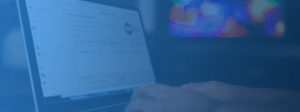Last Updated on February 16, 2026
An average enterprise uses more than one thousand applications. However, only 29% of them are integrated. This makes it difficult for businesses to extract valuable insights and make informed decisions as the data lives in scattered, inconsistent silos.
Data merging solves this problem by combining your disconnected datasets to create a single, reliable source of truth. But performing data integration is often easier said than done. The sheer number of applications, information systems, and data sources an organization uses makes data merging as complicated a task as untangling a ball of knotted yarn.
Let’s make the process a little easier by exploring proven methods for merging data from different sources, common challenges businesses face during data integration, and practical solutions to create a unified view of your business data.
Why Do You Need to Merge Data? Scenarios Where Combining Data Becomes Necessary
Businesses often face scenarios or situations where merging data from multiple sources become critical for operational efficiency and decision-making. Here are three key examples:
1. Digital Transformation and System Modernization
As organizations transition to advanced digital ecosystems, they often need to consolidate disparate data formats – such as text files, CSVs, Excel sheets, and SQL databases – into a unified, full-fledged data hosting and processing system. Data merging is essential during this migration to enable seamless integration of new and legacy systems. Examples of digital transformation initiatives include cloud migration, implementing new CRM systems, or adopting cutting-edge technologies like AI/ML for predictive analytics. Merging data during these processes helps:
- Enable automation of workflows – reducing manual efforts and errors.
- Enhance data searchability and accessibility for faster decision-making.
- Improve data security by standardizing access controls.
A data warehouse plays a crucial role in digital transformation initiatives by serving as a centralized repository of structured data – integrated from multiple sources – for efficient analysis (both immediate and long-term historical analysis).
How legacy systems and bad data quality hinders a digital transformation plan
Read this whitepaper to find the middle-ground solution – giving up a legacy system and improving master data quality.
Download2. Driving Business Intelligence
Data merging is crucial when combining information from various applications – such as CRMs, marketing automation tools, and website analytics platforms. It is essential for deeper analysis and processing and allows businesses to:
- Extract valuable insights from customer data
- Predict trends and improve decision-making.
- Break down silos between departments for better collaboration.
Merged data can also be useful for specific business goals, such as:
- Personalized marketing campaigns: Using customer demographics and behavior data to tailor offers and messaging.
- Customer churn prediction: Analyzing patterns in customer interactions and purchase history to predict churn risks.
- Supply chain optimization: Merging inventory, order, and supplier data to optimize stock levels and minimize delays.
- Fraud detection: Combining transactional data with behavioral patterns to detect anomalies and prevent fraud.
An example of data merging can be integrating customer purchase data with web traffic analytics to uncover patterns that help enhance sales strategies and improve customer engagement.
3. Integrating Data Post Mergers and Acquisitions
Mergers and acquisitions often bring together companies with entirely different systems, workflows, and data repositories. Combining their data and adapting workflows and processes to the new organizational structure is one of the most challenging aspects of the process. However, it is also critical for ensuring smooth operations post-acquisition. Successful data consolidation helps to:
- Eliminate duplicates and inconsistencies between systems.
- Align business processes across both entities for operational efficiency.
- Enable unified reporting and insights for strategic decisions.
Combining data post-merger or acquisition ensures seamless transitions and helps maintain business continuity.
How to Merge Data from Multiple Sources?
Merging data from multiple sources is a critical, and often complicated, process that demands careful planning and execution to preserve data integrity and prevent errors. A structured, controlled approach minimizes risks, such as data loss, inconsistent records, or damaging individual data structures and ensures the merged datasets are accurate and reliable.
This process can be divided into three major stages:
1. Pre-Merging Process
Before starting to merge datasets, it’s essential to understand the data you’re working with and prepare it for integration. This involves four key steps:
I. Data Profiling
Data profiling is the critical first step in any data merging or integration project. It involves identifying data sources, understanding their relationships, and a thorough examination of each data source to understand their structure, quality, and characteristics. The goal is to determine how different datasets are connected (which is key when aligning data multiple systems), identify potential issues, and define strategies to address them. Data profiling not only helps you understand the data at hand, but also the impact of merging decisions. In particular, data profiling provides a deep insight into two key areas of your data:
a. Attribute Analysis
This step identifies and lists the attributes (data columns) in each data source. Analyzing these attributes can help you understand how your merged data might scale vertically, depending on which ones should be merged and which ones need to be appended separately, based on their relevance to each other.
b. Statistical Analysis of Each Attribute
Here, you assess the distribution, completeness, and uniqueness, and other statistical metrics of attributes by analyzing data values within each column. The purpose is to uncover inconsistencies or gaps. For example, statistical analysis in data profiling might reveal that a column expected to contain email addresses has missing or improperly formatted entries. By addressing such issues early, you can avoid complications during the merging process.
Data profiling also helps validate the data against defined patterns and identify any invalid or inconsistent values that need attention.
Creating comprehensive data profiles allows you to gain a clear understanding of your data sources and identify potential cleansing and transformation opportunities before the merging process begins.
II. Data Cleansing, Standardization, and Transformation
Merging data without addressing data quality issues, such as incomplete, inaccurate, or invalid values is a risky proposition. To prepare data for merging, you need to ensure that it’s complete, accurate, and formatted correctly. You can clean and standardize the data using ETL (Extract, Transform, Load) techniques. This step is essential because data attributes across various sources might represent the same information but have structural or lexical differences or different formats, which could lead to errors or data loss if merged directly.
Key steps in this process include:
- Replacing Invalid Characters: Clean up invalid elements, such as non-printable characters, null values, leading/trailing spaces, with correct values to maintain data quality and integrity.
- Data Parsing: Break long data fields into smaller, standardized components to ensure uniformity across sources. For example, an address can be split into Street Number, Street Name, City, Zip Code, and Country.
- Defining Integrity Constraints: Ensure that data follows predefined patterns, such as maximum and minimum character limits for fields and patterns or rules for data types like phone numbers, to maintain data consistency and prevent errors during merging.
These actions help standardize your data, reduce errors, and ensure accuracy after merging. Techniques for data cleansing, standardization, and transformation that you may use at this stage include:
- Data Validation: Ensures that data values adhere to predefined rules (e.g., valid email formats).
- Data Imputation: Fills in missing values using statistical methods or algorithms to ensure the dataset is complete before merging.
- Data Enrichment: Enhances existing data with additional relevant information, such as appending demographic data to customer records.
III. Data Filtering
In some cases, you may not need to merge the entire datasets. Data filtering allows you to merge only relevant subsets of data. This can be done through:
- Horizontal Slicing: Merge data from specific time periods or based on other conditional criteria, such as customers who purchased in the last quarter.
- Vertical Slicing: Exclude attributes that do not contain any valuable information or add value to your analysis. For instance, while merging customer data, you might focus on records from the past two years and exclude archived or inactive accounts.
Filtering ensures that you only merge the data that is relevant to your objectives and thus, helps improve efficiency and minimize unnecessary data processing.
In case you wish to merge all data without leaving out anything, you can skip to the next step.
IV. Data Deduplication
Businesses often store the same entity’s information across multiple systems, which leads to redundancy.
Duplicate records create a significant challenge in data merging. Therefore, it’s essential to identify and eliminate duplicates using appropriate data matching algorithms and conditional rules before merging data. This process helps:
- Ensure uniqueness of records all sources – only one accurate version of each record remains.
- Avoid errors caused by multiple entries for the same entity.
Data deduplication is done using data matching algorithms and conditional rules. However, for duplicates that may not match exactly but are still referring to the same entity, techniques like fuzzy logic are more useful. Fuzzy matching accounts for even slight variations (such as misspelling or typographical errors) and ensures that only one accurate version of each record remains.
By completing these Pre-Merging steps, you can ensure your data is clean, consistent, and ready for merging. Let’s now discuss what the actual merging process involves, including methods and best practices for combining datasets.
2. Merging Process: Data Aggregation and Integration
Once your data is cleaned, standardized, and prepared, the next step is to merge data from multiple sources. Depending on your objectives, there are different ways to combine datasets:
- Appending rows
- Appending columns
- Appending both rows and columns
- Conditional merge
Let’s explore each of these data merge methods in a bit more detail.
I. Append Rows
Appending rows involves combining records from multiple datasets to create a unified table with all data in one place. This method of merging data is useful when you want to combine information captured from different sources at one place.
An example of appending rows is when you have customer data collected through multiple contact management systems and want to consolidate all records into a single dataset.
Considerations While Appending Rows
- Consistent Structure: Ensure all data sources to be combined have the same structure. Data types, integrity constraints, and pattern validations of corresponding columns should be the same to avoid invalid format errors.
- Unique Identifiers: In the presence of unique identifiers, ensure that different sources don’t contain the same unique identifiers, otherwise it will raise errors during the merge process.
- Deduplication: If an entity’s data spans multiple records residing at disparate sources, perform data matching and deduplication prior to the merging process.
II. Append Columns
Appending columns allows you to enrich existing datasets by adding additional attributes or dimensions.
An example of appending columns is when you have your customer’s online contact information in one dataset, and their physical or residential contact information in another, and you want to combine both datasets into one comprehensive record (table).
Considerations
- Unique Columns: All columns being appended should be unique (not duplicates).
- Unique Identifiers: Records of the same entity should identifiable by a common unique key across all datasets so that records with the same identifier can be merged.
- Handling Null Values: If a dataset does not contain data for specific columns that needs to be merged, then you can specify null values for all records in that dataset.
- Combining Dimensions: If multiple datasets contain the same dimension information, then you can also merge dimensions together in one field (separated by a comma, etc.) in case you don’t want to lose data. For example, you can combine multiple addresses separated by a comma.
III. Conditional Merge
Conditional merging is used for datasets that are incomplete or don’t share unique identifiers. This type of data merging involves looking up values in one dataset and appending (appropriately filling) them in the other datasets against the correct record or attribute.
An example of conditional merge is when you have a list of products in one dataset, but the average sales per month for each of them is captured in another dataset. Now to merge data, you may need to look up each product sales from the second one and append this data against the correct product record in the first dataset. This is usually done when you don’t have unique identifiers in one dataset and so you have to conditionally compare based on another column and merge accordingly.
Considerations
- Unique Source Records: The dataset from where you are looking up values should contain all unique records (e.g., one average sales number for each product).
- Non-Unique Target Records: The dataset being appended to can contain non-unique records (e.g., products that are listed by location can be listed more than once because the same product is sold at multiple locations).
- Conditional Logic: Use a shared attribute (e.g., product name) to align data if unique identifiers are unavailable.
Conditional merging is especially useful for filling data gaps and aligning datasets with incomplete information.
Additional Note
The type of merging you choose depends on your specific use case. If your datasets are relatively complete – with minimal null values – appending rows or columns, or both may suffice. However, if there are gaps in your datasets, you may need to look up and fill those values first.
In many cases, businesses use a combination of data merging techniques to bring their data together. For example, you may:
- Start with conditional merging to fill data gaps.
- Follow with appending rows and columns to complete the dataset.
For example, a company might first merge product sales data from multiple locations using conditional logic and then append customer demographics as additional columns for enriched analysis.
3. Post – Merging Process: Ensuring Data Accuracy and Usability
The process isn’t complete just with combining data from multiple sources. Post-merging steps are essential to ensure the integrity, accuracy, and usability of the unified dataset.
Profiling the Merged Data Source
Just as data profiling is critical at the start of the process, it is equally important after the merge is complete. A final profile check of the merged dataset helps highlight:
- Any errors introduced during the merging process.
- If any dataset is incomplete, inaccurate, or contains invalid values.
Data profiling post-merging also helps ensure that the data is consistent and ready for analysis or integration into business systems.
Data scientists play a key role in profiling the merged source by conducting data discovery within environment like data lakes or warehouses. This process ensures the final dataset meets business requirements for operational use and analysis.
Challenges Encountered During the Data Merge Process
Merging data from multiple sources isn’t without its challenges. Below are four common obstacles, along with solutions to overcome them.
1. Data Heterogeneity
One of the biggest challenges that businesses encounter while merging raw data is data heterogeneity, i.e., structural and lexical differences across datasets that are to be merged.
a. Structural Heterogeneity
This occurs when datasets have different structures, such as different number and types of columns or attributes. For instance, one database may store a contact’s name as Contact Name, while another splits it into multiple columns, such as, Salutation, First Name, Middle Name, and, Last Name.
Solution:
- Parse and reformat columns to create a consistent structure.
- Merge fields logically, ensuring all relevant data is included.
b. Lexical Heterogeneity
Lexical heterogeneity occurs when the fields of different databases are structurally the same, but they represent the same information in a syntonically different manner. In other words, when datasets store the same information in different syntaxes or formats, it’s called lexical heterogeneity.
For example, two or more databases can have the same Address field, but one can have an address value: 32 E St. 4, while the other can have 32 East, 4th Street.
Solution:
- Transform data values to follow a unified syntax.
- Use data standardization techniques to align formatting across datasets.
2. Scalability
Data merge initiatives are usually planned and implemented with a fixed number of sources and types in mind, which leaves little to no room for scalability. This becomes a huge challenge as organizational needs transform over time, and they require a system that can integrate additional data sources with varying structures and storage mechanisms.
Solution:
- Implement a scalable integration architecture that can:
- Pull data from diverse sources such as APIs, SQL databases, and ETL
- Support various data formats like text files, JSON, and XML.
- Avoid hardcoding integrations to specific data sources; instead, design reusable data integration frameworks that adapt to evolving needs.
3. Duplication
Data duplication is a persistent challenge during merging, no matter which data merge technique you use. Some common examples include:
- Multiple records representing the same entity that may or may not have unique identifiers.
- Multiple attributes storing the same information about an entity.
- Duplicate records or attributes stored within the same dataset, or spanning across multiple datasets.
Solution:
- Use advanced data matching algorithms to identify duplicate entities. In the absence of unique identifiers, use a combination of fuzzy matching techniques to find accurate matches.
- Define conditional rules that intelligently assess same or similar columns and suggest which of these attributes contain more complete, accurate, and valid values.
- Consolidate duplicate records into a single, unified entity for improved data accuracy.
4. Lengthy Merging Process
Data integration processes tend to run longer than expected. The most common reasons behind this are:
- Poor planning
- Unrealistic expectations
- Last-minute changes
Starting a data integration initiative without a thorough evaluation of datasets and a detailed implementation roadmap and making last-minute (unanticipated) additions or modifications can extend the project far beyond the anticipated timeline.
Solution:
- Conduct a pre-evaluation to assess the size and complexity of datasets.
- Involve all stakeholders, including business users (that enter/capture the data), administrators (that manage the data), and data analysts (that make sense of the data), to gather comprehensive requirements upfront.
- Create a realistic implementation plan with clear timelines and deliverables, accounting for potential adjustments.
5. Data Velocity
Data velocity refers to the speed at which data is generated, which is becoming an increasingly important challenge when integrating real-time or fast-moving data sources such as streaming data from IoT devices, online transactions, or sensor networks. The challenge lies in managing and processing this data in real-time while ensuring consistency and accuracy.
Solution:
- Implement real-time data processing frameworks, such as stream processing engines (e.g., Apache Kafka, Apache Flink), that can handle high-velocity data.
- Use technologies that support event-driven architectures and enable continuous data synchronization.
- Incorporate data buffering mechanisms to ensure that high-velocity data streams are handled efficiently, avoiding data loss.
6. Keeping Data Synchronized Across Systems
When merging data from multiple sources, one common challenge is keeping that data accurate and up-to-date as changes occur in the source systems. For example, when integrating data from a transactional system, you may need to keep track of updates, inserts, or deletions that happen in real-time or near-real-time.
Solution:
- Use Change Data Capture (CDC) tools (e.g., Apache Kafka, Talend) to track incremental changes in source systems, ensuring that updates are reflected in the merged dataset.
- Apply CDC methods such as log-based, trigger-based, or query-based capture to efficiently track data modifications.
- Integrate CDC with your ETL pipeline to streamline the process of capturing, transferring, and updating data as it changes across systems.
Best Practices to Enable Smooth Data Merging
Effective data merging requires careful planning and the use of appropriate tools and techniques. Here are some proven ways to streamline the process, improve data quality, and ensure successful integration.
1. Know What to Integrate
Before starting the data merging process, it’s essential to evaluate your data sources and determine what needs to be integrated. This involves:
- Assessing Data Sources: Identify which datasets and attributes are relevant for the integration process.
- Eliminating Outdated Records: Exclude old or irrelevant data that may no longer add value.
- Defining Objectives: Clearly outline the purpose of the merge, such as operational efficiency, better reporting, or enhanced analytics.
By focusing only on the data that matters, you can improve the speed and accuracy of the process while avoiding unnecessary complexity.
2. Visualize Your Data
It is always best to understand the data you are dealing with, and the quickest way to do so is to visualize it. Visual representations not only make it easier to assess data, but also highlight:
- Outliers: Easily spot anomalies or invalid entries that could skew results.
- Completeness: Assess how complete your attributes are using visual tools like histograms and bar charts.
Recommended Tools for Visualization:
- Looker Studio (formerly Google Data Studio)
- PowerBI
- Tableau
These tools allow you to combine data from multiple sources and visually analyze it and thus, make it easier to identify and address data issues before merging.
3. Use Automated, Self-Service Tools
Manually carrying out the entire data integration and aggregation process is a resource and cost intensive process. It’s also prone to errors. Opt for automated, self-serve data integration tools that simplify and accelerate the process.
Benefits of Automated Tools:
- Comprehensive Functionality: Modern tools offer integrated capabilities such as data profiling, cleansing, matching, merging, and loading.
- Compatibility: Support for various data types and formats.
- Customization: Some tools allow building native connectors tailored to your specific needs.
Recommended Solution:
Data Ladder’s DataMatch Enterprise is one such all-in-one tool for seamless data integration. It supports diverse data types and formats, including:
- Local Files: Text files, CSVs, Excel Sheets.
- Databases: SQL Server, Oracle, Teradata.
- Cloud Storage and CRMs: Salesforce and other cloud-based platforms.
- APIs and Custom Connection: ODBC connection or native connectors based on specific user needs.
DataMatch Enterprise ensures quick, accurate, and efficient merging of data from disparate sources to help businesses achieve a single source of truth.
4. Prioritize Data Governance
Data governance plays a key role in successful data merging and integration. Establishing clear data governance frameworks ensures consistency and quality throughout the merging process.
A data governance framework must include:
- Data Quality Standards: Implement standards that define acceptable data quality levels, such as completeness, accuracy, and consistency.
- Data Stewardship: Assigning data stewards who are responsible for managing and overseeing data quality, ensuring the merged datasets meet the business’s requirements.
Proper data governance helps mitigate risks like data discrepancies and ensures that your integrated data remains reliable and usable.
5. Conduct Regular Data Quality Assessments
Ongoing monitoring and maintenance are crucial for maintaining data accuracy and consistency after the initial merge. Regular data quality assessments help businesses:
- Identify Issues Early: Spot and address any emerging data quality issues before they impact decision-making.
- Ensure Compliance: Regular checks ensure that merged data complies with industry standards and regulations.
- Improve Data Usability: Continuous assessments help refine the data for better use in analytics and decision-making.
By embedding regular data quality assessments into the workflow, businesses can maintain high-quality data long-term.
Where to Host Merged Data in a Data Warehouse?
Once you have merged data from multiple sources, the next critical step is to determine where to host the consolidated dataset. The decision largely depends on your business needs, data architecture, and the purpose of the merge. Here are key considerations:
1. Choose the Right Destination
You can either:
- Merge into an Existing Source: You may add your merged data into an already existing database or data warehouse.
- Create a New Destination Source: For larger or more complex merges, consider loading the consolidated dataset into a newly designed source. This approach allows you to customize the structure and design for optimal performance and future scalability.
2. Optimize Your Destination Source
Regardless of where you choose to host the data, make sure the destination is:
- Properly Tested: Perform rigorous stress and capacity testing to ensure the system can handle the merged data without failures or slowdowns.
- Well-Structured: Design the schema to efficiently store, retrieve, and analyze data stored in your chosen destination source while maintaining data integrity.
- Scalable: Prepare for future data growth by selecting a solution that supports increasing volumes and diverse data formats.
3. Leverage the Power of Data Warehousing
A data warehouse is often the best choice for hosting merged data due to its ability to:
- Centralize Data for Analytics: A data warehouse serves as a single repository, making it easier to run analytics, generate insights, and make informed decisions.
- Support Evolving Data Architectures: As your business grows and your data needs change, a data warehouse can adapt to new integrations, formats, and workflows.
- Enable Historical Analysis: Store historical data for long-term trend analysis and comparisons.
4. Consider Cloud-Based Data Warehouses
Cloud data warehouses have gained immense popularity due to their flexibility and advanced capabilities. Benefits include:
- Scalability: Automatically scale resources up or down based on your current workload, ensuring optimal performance without overpaying for unused capacity.
- Cost-Effectiveness: Avoid high upfront infrastructure costs by paying only for the storage and processing you use.
- Ease of Use: Simplify deployment and management with pre-built integrations, automated maintenance, and user-friendly interfaces.
- Global Accessibility: Access your data securely from anywhere, enabling remote teams and distributed operations to collaborate seamlessly.
Cloud data warehouses allow businesses to host their merged datasets efficiently while ensuring flexibility, cost savings, and future-proofing.
Transform Fragmented Data into Business Value with Data Merging
The ability to merge data from multiple sources is a critical capability that underpins business agility, decision-making, and long-term growth.
As opposed to what some may believe, data merging isn’t just about combining records – it’s about identifying (and creating) opportunities. With the right strategies, tools, and infrastructure, businesses can transform fragmented datasets into a cohesive, reliable foundation for innovation, smarter decision-making, and sustained competitive advantage. DataMatch Enterprise streamlines this process, making it faster, more reliable, and adaptable to your evolving needs.
Contact us today for a personalized consult or download a free trial to see how it can improve your business.
Frequently Asked Questions (FAQs)
1. How do I merge customer data from multiple CRMs without creating duplicates?
To avoid duplicates, use deduplication tools with fuzzy matching algorithms. Implement survivorship rules to retain the most accurate record and use automated workflows to detect and merge duplicate entries before integration.
2. What is the best way to merge Excel files with different column names and formats?
Use schema mapping to align column names and data formats. ETL tools or data preparation software can help standardize data structures before merging. If working manually, use Excel’s Power Query or Python scripts for efficient transformation.
3. How do I keep data synchronized when merging multiple live data sources?
Implement Change Data Capture (CDC) to track real-time changes. Use an MDM (Master Data Management) system to create a single source of truth and ensure all connected systems stay updated automatically.
4. What security risks should I consider when merging sensitive data?
Ensure compliance with GDPR, CCPA, or HIPAA by using data masking, encryption, and role-based access controls. Keep an audit trail to track changes and prevent unauthorized modifications.
5. Which tool should I use to simplify data merging?
Tools like DataMatch Enterprise provide advanced data cleansing, matching, and deduplication features, which make it easier for businesses to merge complex datasets with minimal manual intervention.
6. How much does DataMatch Enterprise cost?
Pricing varies based on factors like number of records, deployment type, and required features. DataMatch Enterprise offers flexible pricing plans to accommodate businesses of different sizes and needs. Contact us at Data Ladder for a tailored quote.
7. Can I try DataMatch Enterprise before purchasing?
Yes! DataMatch Enterprise offers a free trial to let users test its features, including data profiling, matching, and deduplication, before making a purchase decision.
8. Does DataMatch Enterprise require technical expertise to use?
No, DataMatch Enterprise is designed with an intuitive interface that enables both technical and non-technical users to clean and match data easily. Moreover, we also offer personalized demos and assistance to help users leverage advanced features efficiently.
9. How does DataMatch Enterprise compare to other tools in the market?
Unlike generic ETL or MDM tools, DataMatch Enterprise specializes in highly accurate data matching and deduplication via advanced algorithms for phonetic, fuzzy, and domain-specific matching. It also supports bulk-processing, real-time integration, and workflow automation to streamline data merging tasks.
A Fortune 500 Company uses DataMatch Enterprise
A Fortune 500 Company fast tracks merger process with company two months ahead of deadline.
Read case study